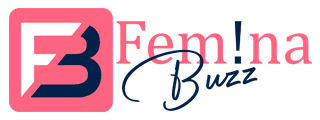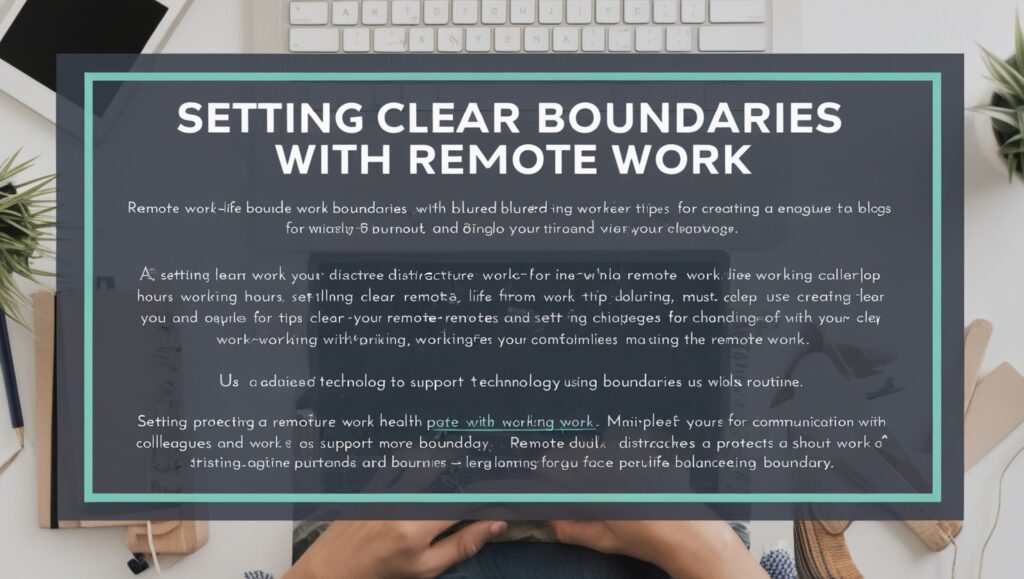Setting Clear Boundaries with Remote Work
Remote work, once a luxury, has become a lifestyle for millions around the globe. With flexibility, comfort, and freedom, it offers a new way of living and working. However, this freedom comes with a unique challenge—the blurring of lines between personal and professional life.
When your kitchen becomes your office, or your laptop follows you to bed, it’s easy to feel like you’re always “on.” Setting Clear Boundaries with Remote Work That’s why setting clear boundaries with remote work is not just important—it’s essential for mental health, productivity, and maintaining a life outside of work.
In this blog, we’ll explore why boundaries matter, common struggles remote workers face, and strategies to establish and protect your time, energy, and space.
Why Boundaries Matter in Remote Work
In a traditional office, physical distance and time clocks help structure your day. Setting Clear Boundaries with Remote Work At home, those natural barriers disappear, making it easy for work to seep into personal time.
Consequences of poor boundaries:
- Burnout
- Poor work-life balance
- Constant distractions
- Reduced productivity
- Strained personal relationships
Creating structure in your remote work life isn’t about restricting freedom—it’s about protecting your energy and performance.
Common Boundary Challenges in Remote Work
Before we dive into solutions, let’s identify some of the most common challenges remote workers face:
- Lack of a dedicated workspace
- Working longer hours unintentionally
- Frequent interruptions from family or housemates
- Feeling guilty for logging off “on time”
- Difficulty disconnecting from emails or Slack after hours
These are all symptoms of blurred boundaries—and the good news is, they’re solvable.
1. Designate a Dedicated Workspace
Having a physical space dedicated to work sends a strong signal to your brain—and others in your household—that you’re in “work mode.”
Tips:
- Use a separate room if possible, or a quiet corner with a desk.
- Invest in a comfortable chair and good lighting.
- Avoid working from your bed or couch, which can affect posture and productivity.
When work is done, leave the space, just like you’d leave the office.
2. Set Clear Working Hours (and Stick to Them)
Define your start and end times just like in a regular office setting. Communicate these clearly to your team and family.
How:
- Set calendar blocks for work hours.
- Use status updates on communication platforms (e.g., “Available,” “Do Not Disturb”).
- Don’t feel guilty about logging off on time—your job isn’t your whole life.
💡 Tip: Use alarms or reminders to signal start/end of work, breaks, and lunch.
3. Create a “Commute” Ritual
Even though your commute is shorter, it helps to simulate one to transition in and out of work mode.
Ideas:
- Take a 10-minute walk before and after work.
- Meditate or stretch before sitting at your desk.
- Change clothes at the end of your workday to signal “I’m off duty now.”
These routines help shift your mindset and maintain emotional boundaries.
4. Set Communication Boundaries
In a remote setup, it’s easy to feel pressure to respond instantly to messages, even outside of work hours.
Solutions:
- Set expectations with your team about response times.
- Mute or schedule “Do Not Disturb” on work apps during personal hours.
- Encourage asynchronous communication where possible.
Remember: Being constantly available ≠ being more productive.
5. Schedule Breaks Like Meetings
Don’t just work endlessly—structure your day with short breaks to rest your mind and move your body.
Try:
- The Pomodoro Technique (25 minutes work, 5 minutes break)
- A lunch break away from your screen
- Midday walks or stretch sessions
Breaks actually boost focus and creativity, so don’t skip them.
6. Communicate Boundaries at Home
Remote work doesn’t mean you’re always available to others at home.
Tips:
- Share your work schedule with family or roommates.
- Use visual cues (like a closed door or headphones) to signal when you’re working.
- Set specific “no interruption” hours for deep focus tasks.
Respect for your time starts with how clearly you express your needs.
7. Use Tech to Support Your Boundaries
Your tools can either distract you or support your structure.
Use:
- Calendar apps to block time
- Focus apps like Forest, Cold Turkey, or Freedom
- Slack/Teams statuses to show availability
- Time tracking tools to monitor work hours
Let technology work for you, not against you.
8. Practice Saying “No”
Working from home doesn’t mean you’re free to do chores, answer calls, or run errands during work hours. Learning to say no—politely and firmly—is part of protecting your boundaries.
Example:
“I’d love to chat, but I’m working right now. Can we catch up after 6?”
9. Log Off—Fully
At the end of the day, close your laptop, turn off notifications, and step away.
- Don’t check emails during dinner.
- Avoid keeping work apps on your phone, or use Focus mode.
- Unplug from screens and reconnect with your non-work life—read, cook, exercise, or spend time with loved ones.
10. Check In With Yourself Regularly
Every few weeks, ask:
- Are my boundaries working?
- Am I feeling overwhelmed or balanced?
- Do I need to adjust my schedule?
Self-reflection helps you tweak your routine before burnout creeps in.
Final Thoughts
Remote work offers incredible flexibility, but without strong boundaries, it can lead to stress and imbalance. Setting Clear Boundaries with Remote Work By defining your time, space, and energy limits, you not only safeguard your mental well-being but also boost your long-term performance.
Boundaries aren’t about creating walls—they’re about honoring your priorities. The more clearly you protect your work-life balance, the more successful and fulfilled you’ll be.