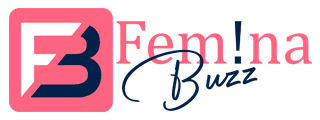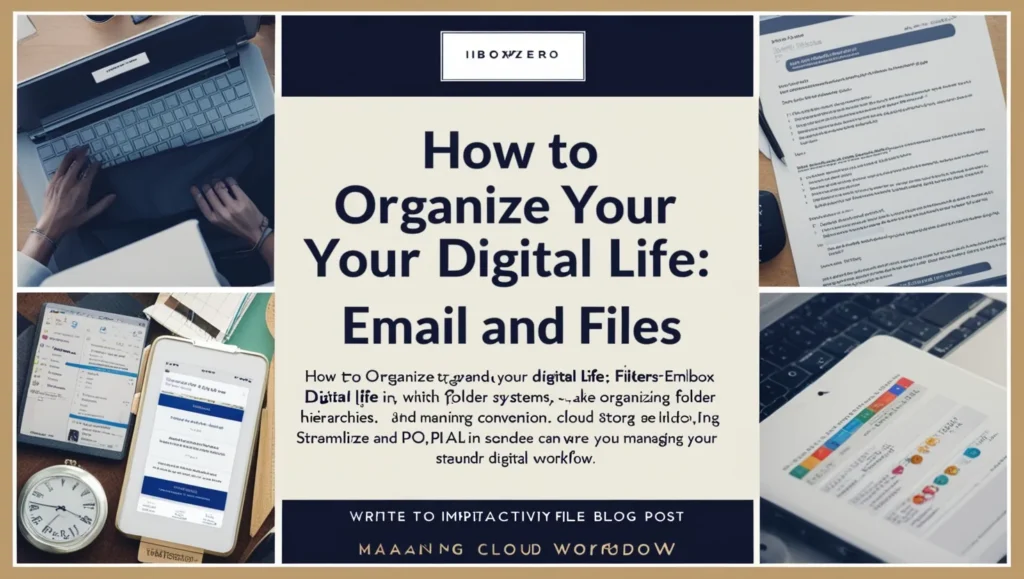How to Organize Your Digital Life Mastering Email and File Management
In today’s fast-paced world, a cluttered digital life can lead to stress, missed opportunities, and reduced productivity. Organizing your emails and digital files is more than just decluttering; it’s about creating a streamlined system that helps you stay efficient and focused. Here’s an in-depth guide to help you master the art of digital organization.
Why Organize Your Digital Life?
A messy inbox or poorly organized files can lead to:
- Missed deadlines and lost information.
- Time wasted searching for important documents.
- Increased mental clutter and stress.
By organizing your digital life, you reclaim control, improve efficiency, and create a more productive environment.
Step 1: Take Control of Your Email Inbox
Your email inbox is often the hub of your digital life. Here’s how to declutter and organize it:
1. Adopt the Inbox Zero Method
- What is Inbox Zero? A philosophy where your inbox is kept empty (or nearly empty) by handling, archiving, or delegating emails immediately.
- How to Achieve It:
- Delete unnecessary emails: Start by clearing out spam, promotional emails, and outdated messages.
- Archive older emails: Move older, important emails to designated folders.
- Unsubscribe from irrelevant subscriptions: Use tools like Unroll.me to manage subscriptions and eliminate clutter.
2. Create a Folder System
Set up folders and subfolders based on your email habits. Example:
- Work
- Projects
- Team Communication
- Personal
- Family
- Online Shopping Receipts
- Reference
- Travel
- Financial Documents
3. Use Email Rules and Filters
Most email platforms allow you to create rules that automatically sort incoming emails into folders. For instance:
- Move all emails from your boss to the “Urgent” folder.
- Direct receipts to a “Purchases” folder.
4. Prioritize and Schedule Email Time
- Dedicate specific times to check and respond to emails instead of reacting to every notification.
- Use features like “snooze” or “flag” for emails that require follow-up.
5. Search Smarter
Learn to use advanced search operators. For example:
- Search by sender: from: [email@example.com]
- Search for attachments: has: attachment
Step 2: Streamline Your Digital File Management
A well-organized digital filing system ensures you can find files quickly and efficiently.
1. Choose a Centralized Storage System
- Use cloud storage solutions like Google Drive, Dropbox, or OneDrive to keep all files in one place.
- Sync files across devices for easy access.
2. Develop a Logical Folder Structure
Create a hierarchy of folders and subfolders based on categories, projects, or timeframes. Example:
- Personal
- Photos
- Taxes
- Health Records
- Work
- Clients
- Client A
- Client B
- Reports
- Clients
3. Name Files Clearly
Adopt a consistent naming convention to make files easier to find. Use formats like:
- YYYY-MM-DD_ProjectName_DocumentType
- Example: 2024-11-26_BudgetReport_Final.docx
4. Declutter Regularly
- Set a recurring reminder to review and delete unnecessary files.
- Move outdated files to an “Archive” folder to reduce active clutter.
5. Use Search and Tags
- Take advantage of your operating system’s search functionality.
- Use tags or labels for easy categorization and retrieval of files.
6. Backup Your Files
- Regularly back up important files to an external drive or a secondary cloud service.
- Automate backups to ensure no data is lost.
Step 3: Optimize Your Digital Workflow
1. Use Productivity Tools
- Email Management: Tools like Spark or Outlook for smarter inbox management.
- File Organization: Tools like Evernote or Notion for storing and categorizing files, notes, and documents.
2. Automate Repetitive Tasks
Set up automation for file saving, renaming, or sorting using apps like Zapier or IFTTT.
3. Set Up Digital Habits
- Check your inbox twice daily (morning and afternoon).
- Spend 10 minutes at the end of each day decluttering your desktop and downloads folder.
- Schedule weekly maintenance for emails and files.
Step 4: Secure Your Digital Assets
1. Protect Sensitive Information
- Use strong, unique passwords for email and storage accounts.
- Enable two-factor authentication (2FA).
2. Encrypt Files
Encrypt sensitive files before uploading them to cloud storage.
3. Monitor Access Permissions
Regularly review who has access to shared files and revoke unnecessary permissions.
Benefits of a Well-Organized Digital Life
- Time-Saving: Spend less time searching for emails and files.
- Enhanced Productivity: Focus on tasks without digital distractions.
- Peace of Mind: Know exactly where to find important information when you need it.
Final Thoughts
Organizing your digital life is a continuous process. By managing your email inbox and files effectively, you create a clutter-free digital environment that supports your personal and professional goals. With the tips above, you’ll be well on your way to a more productive and stress-free digital life.
Start small—take 15 minutes today to declutter one folder or inbox. Over time, these habits will compound, giving you a streamlined, efficient system you can rely on.