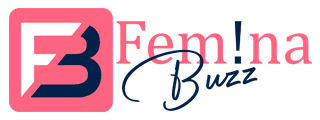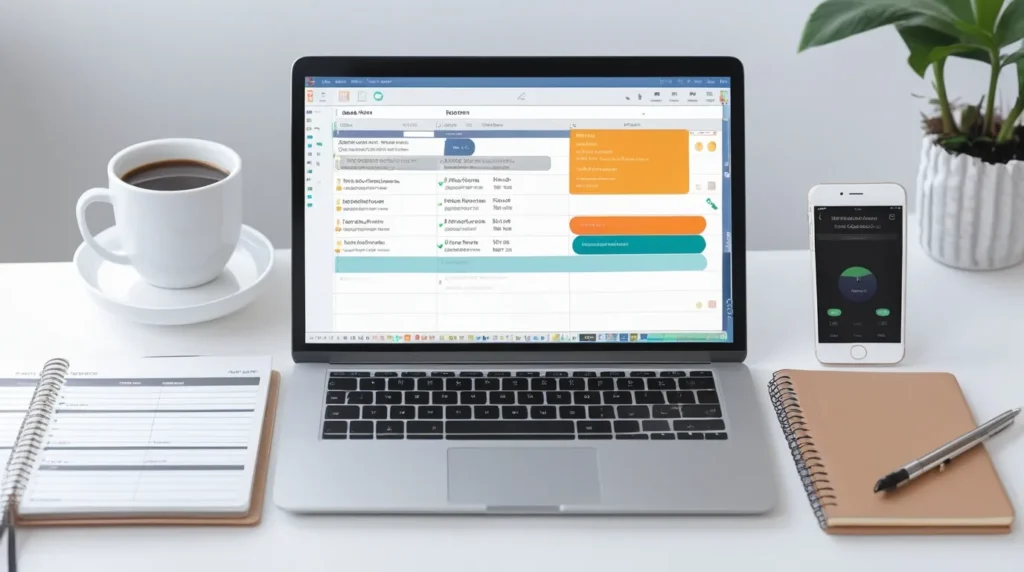Creating a Digital Organization Systems
In today’s digital age, managing files, tasks, and information efficiently is more important than ever. A well-structured digital organization system can save time, reduce stress, and improve productivity — whether for work, studies, or personal life.
By creating a system that categorizes, stores, and prioritizes your digital assets, you’ll be able to find what you need quickly, track progress effectively, and stay focused on what truly matters.
Here’s a practical guide to setting up a digital organization system that works for you.
1. Assess Your Digital Clutter
Before organizing, understand your current digital landscape:
- Take stock of files, emails, apps, and devices.
- Identify what’s essential, outdated, or duplicated.
- Decide what to archive, delete, or reorganize.
💡 Tip: Decluttering first makes the organization system more effective.
2. Categorize Your Files and Data
Grouping items logically is key:
- Work files: Projects, presentations, reports.
- Personal files: Photos, documents, personal finance.
- Reference material: PDFs, e-books, guides.
- Apps and tools: Productivity, communication, and utility apps.
Use clear folder names and consistent labeling conventions for easier access.
3. Choose a Storage Solution
Select where your digital assets will live:
- Cloud storage: Google Drive, Dropbox, OneDrive for accessibility across devices.
- Local storage: Organized folders on your computer or external drives.
- Hybrid: Use cloud for frequently accessed files and local drives for backups.
💡 Tip: Ensure proper backup strategies to prevent data loss.
4. Implement a Naming and Tagging System
A systematic naming convention makes searching simple:
- Use dates, project names, or categories in filenames.
- Avoid vague names like “Document1.docx.”
- Use tags for emails, notes, or images to filter quickly.
Example: 2025-10-11_ProjectProposal_ClientName.pdf
5. Organize Emails and Digital Communication
Your inbox can be a productivity killer if unmanaged:
- Create folders or labels for different projects or priorities.
- Use filters to automatically sort incoming messages.
- Archive or delete emails regularly to keep the inbox clean.
💡 Tip: Aim for “Inbox Zero” by the end of each week for clarity.
6. Manage Tasks with Digital Tools
Track tasks and deadlines using productivity apps:
- Task managers: Todoist, Microsoft To-Do, or TickTick.
- Project management tools: Trello, Asana, Notion, or ClickUp.
- Assign priorities, deadlines, and subtasks for better organization.
7. Sync Across Devices
Ensure your system works wherever you are:
- Use cloud solutions and apps that sync between phone, tablet, and computer.
- This allows quick access and updates anytime, anywhere.
8. Schedule Regular Maintenance
A digital organization system only works if maintained:
- Set a weekly or monthly review for files, emails, and tasks.
- Delete or archive outdated documents.
- Update naming conventions and folders as new projects or categories emerge.
💡 Tip: Consistency is more important than perfection.
9. Automate Repetitive Tasks
Save time with automation:
- Use email filters, rules, or auto-responders.
- Automate file backups with apps or scripts.
- Use templates for recurring documents, spreadsheets, or presentations.
Automation reduces repetitive work and keeps your system tidy.
10. Keep It Simple and Adaptable
A digital organization system should fit your workflow, not complicate it:
- Avoid overly complex folder hierarchies.
- Keep shortcuts, pinned folders, or dashboards for quick access.
- Adapt your system as your needs evolve over time.
Final Thoughts
Creating a digital organization system transforms how you interact with technology. It reduces stress, boosts efficiency, and ensures that critical files, tasks, and information are always accessible.
Start small, be consistent, and adjust as your digital life grows. Over time, you’ll develop a system that makes work, study, and personal management seamless and stress-free.
Remember: Organization isn’t about perfection — it’s about efficiency, clarity, and control over your digital world.